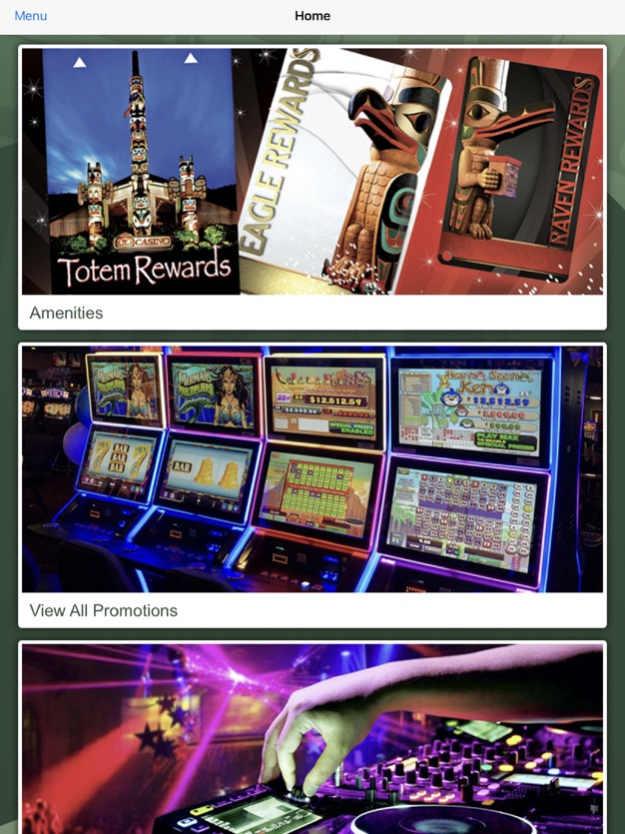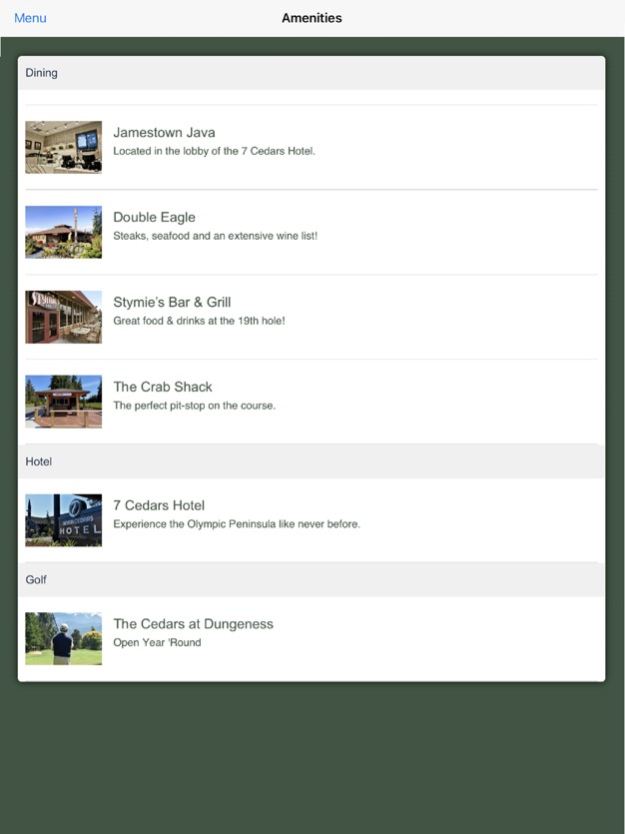7 Cedars Mobile App 1.2.0
Continue to app
Free Version
Publisher Description
Everything you love about 7 Cedars in the palm of your hands! Experience it for yourself and download the mobile app to gain access to your personal Totem Rewards account to check on your point balance, tier progress, exclusive offers, exciting promotions, events and much more!
Features include:
Players Club
The 7 Cedars Player loyalty app serves as your personal kiosk, so you can check on your club status, current point balance and tier progress wherever you are.
Personalized Offers
Totem Rewards members can earn gaming offers as well as discounts on restaurant meals, hotel rooms and entertainment. View available and upcoming offers in the palm of your hand. Enabling notifications to be the first to know when new offers have arrived.
Promotions & Events
View current promotions and upcoming entertainment at 7 Cedars. Includes the ability to add events to your personal calendar and share promotions and events using social media, text messaging and more.
Personal Concierge (Eagle & Raven Tiers Only)
Stay connected with the casino or your personal host through in-app messages and notifications about what’s happening on the casino floor, hot gaming tournaments and upcoming events. With a tap of a finger you can make a dinner reservation, book your hotel room or golf tee-times at The Cedars at Dungeness.
Maps & Directions
Easily find your way to 7 Cedars with Google map accessibility and driving directions.
Nov 14, 2023
Version 1.2.0
- push notifications support
- minor corrections
About 7 Cedars Mobile App
7 Cedars Mobile App is a free app for iOS published in the Recreation list of apps, part of Home & Hobby.
The company that develops 7 Cedars Mobile App is Marketing Results. The latest version released by its developer is 1.2.0.
To install 7 Cedars Mobile App on your iOS device, just click the green Continue To App button above to start the installation process. The app is listed on our website since 2023-11-14 and was downloaded 0 times. We have already checked if the download link is safe, however for your own protection we recommend that you scan the downloaded app with your antivirus. Your antivirus may detect the 7 Cedars Mobile App as malware if the download link is broken.
How to install 7 Cedars Mobile App on your iOS device:
- Click on the Continue To App button on our website. This will redirect you to the App Store.
- Once the 7 Cedars Mobile App is shown in the iTunes listing of your iOS device, you can start its download and installation. Tap on the GET button to the right of the app to start downloading it.
- If you are not logged-in the iOS appstore app, you'll be prompted for your your Apple ID and/or password.
- After 7 Cedars Mobile App is downloaded, you'll see an INSTALL button to the right. Tap on it to start the actual installation of the iOS app.
- Once installation is finished you can tap on the OPEN button to start it. Its icon will also be added to your device home screen.